To find MAC address on Windows:
- Open the Windows Start menu and click the Run command (Win+R shortcut), type "cmd" and press Enter.
- In the command window type "getmac /V | findstr /V disconnected" as on the screenshot:

To find IP on Windows:
- Open the Windows Start menu and click the Run command (Win+R shortcut), type "cmd" and press Enter.
- In the command window type "netsh interface ip show address | findstr Address | findstr /V 127.0" as on the screenshot:
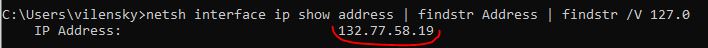
To find MAC address on Linux, type the following command in the Terminal window:
ip a l | grep -B1 132.7 | grep ether | awk '{print $2}' |
To find IP on Linux, type the following command in the Terminal window:
ifconfig | grep -Po '(132\.\d+\.\d+\.\d+)' | grep -v ".255" |
