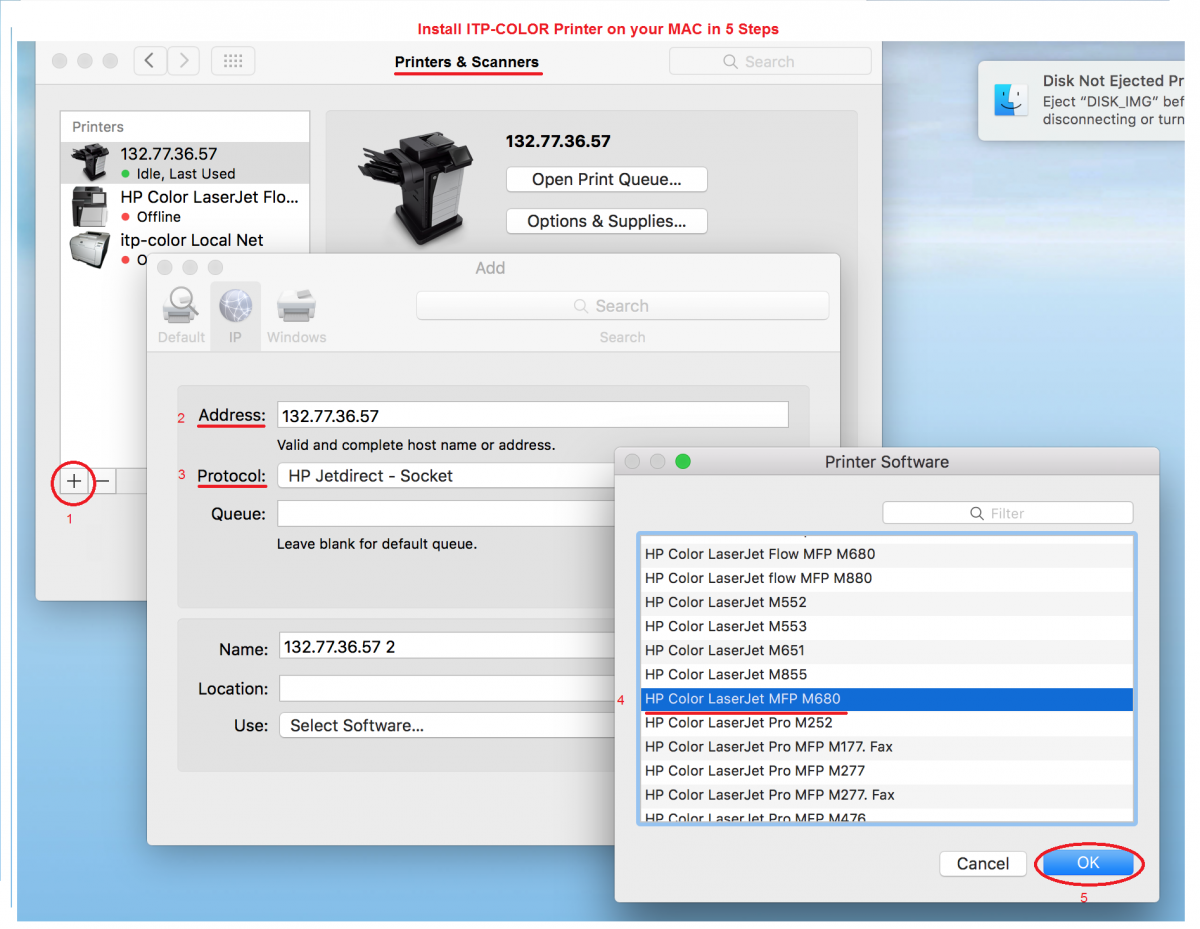
- Open the System Preferences under the Apple menu
- Double click on Printer & Scanners
- Press on the + sign and choose the IP method
- Enter in the Address field: 132.77.36.57
- In the 'Protocol' field chose the: HP Jetdirect – Socket
- Chose the “Select Software…” in the 'Use' filed
- Choose the right printer “HP Color LaserJet MFP M680”
- Push on the OK Button
