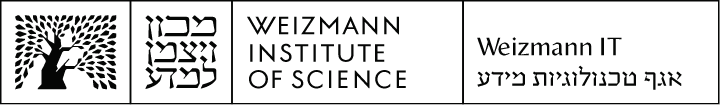אנו מציעים מגוון עשיר של קורסים להעשרה מדעית, טכנולוגית ואישית. בסופו של דבר, ״השקעה בידע נושאת את הריבית הטובה ביותר״ (בנג׳מין פרנקלין).
Weizmann IT
Quick links

קורסים

״ארגז כלים״ לניהול כנסים
אנו מציעים מערך מקיף של שירותים תומכי ניהול כנסים, בכדי לסייע למתאמים בכל שנחוץ להם למימוש המספר הרב של הכנסים שמכון ויצמן מארח בכל שנה ושנה.

סל שירותי IT
גישה מרוכזת נוחה ומהירה למגוון משאבי תמיכה, תחזוקה ושדרוגים - עבור התוכנות, חומרת המחשוב והתקני התקשורת שלכם.

מוקד תמיכה
צריכים לפתוח דרישות שירות, לסיוע בכל נושא טכנולוגי? אנחנו על זה.