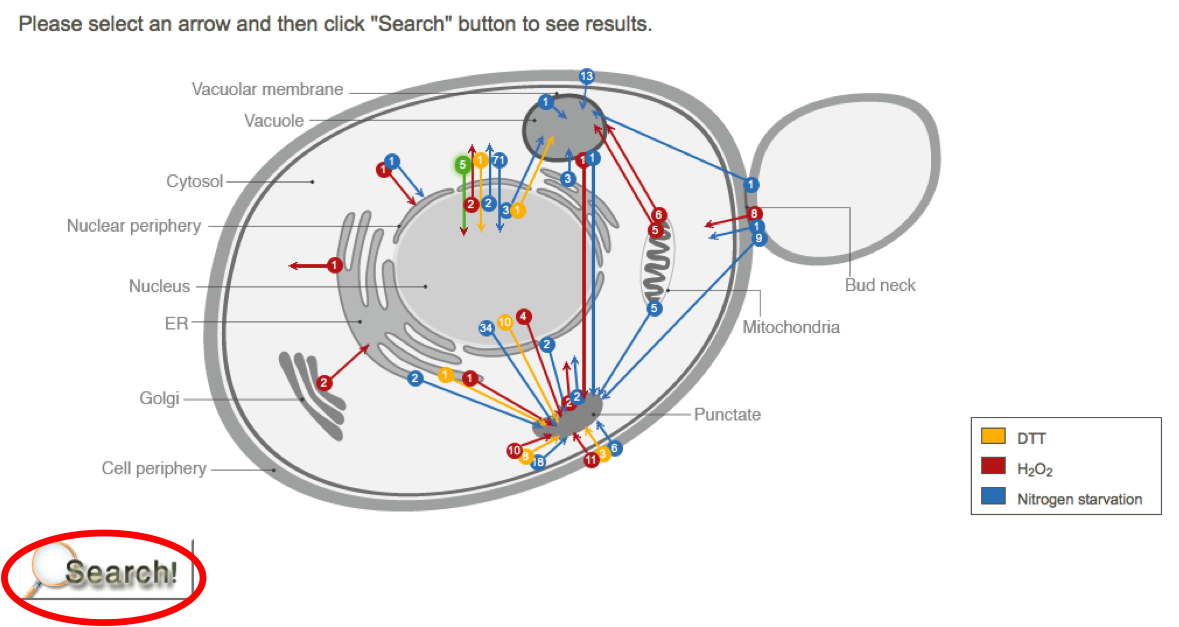This data base provides access to raw data that was accumulated from screens performed at the Schuldiner lab.
Quick Search
For easy navigation you can either utilize the “Quick Search” window. This option provides the user querying the entire data on a specific protein of interest, or a list of proteins.
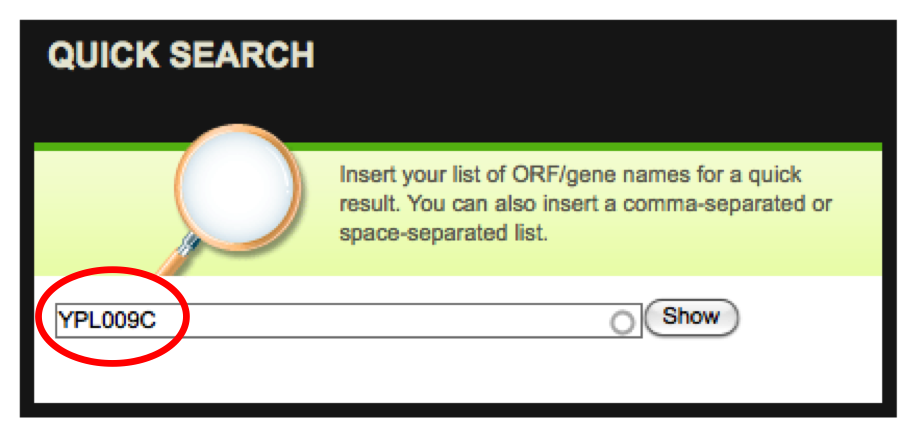
Please write at the marked area the name of the gene/ORF and press the “Show” button to receive the results.
In case there is no data for a particular gene, the message “ORF does not exist” will appear.
Results window:
Under each image of the results few parameters appear:
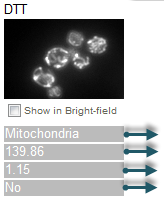 |
The assigned localization
The measured abundance
The calculated fold change relative to synthetic defined medium
The significance of this change. For the statistical details please check “Methods and statistics”
|
In case of additional localization shifts, please browse the right and left arrows
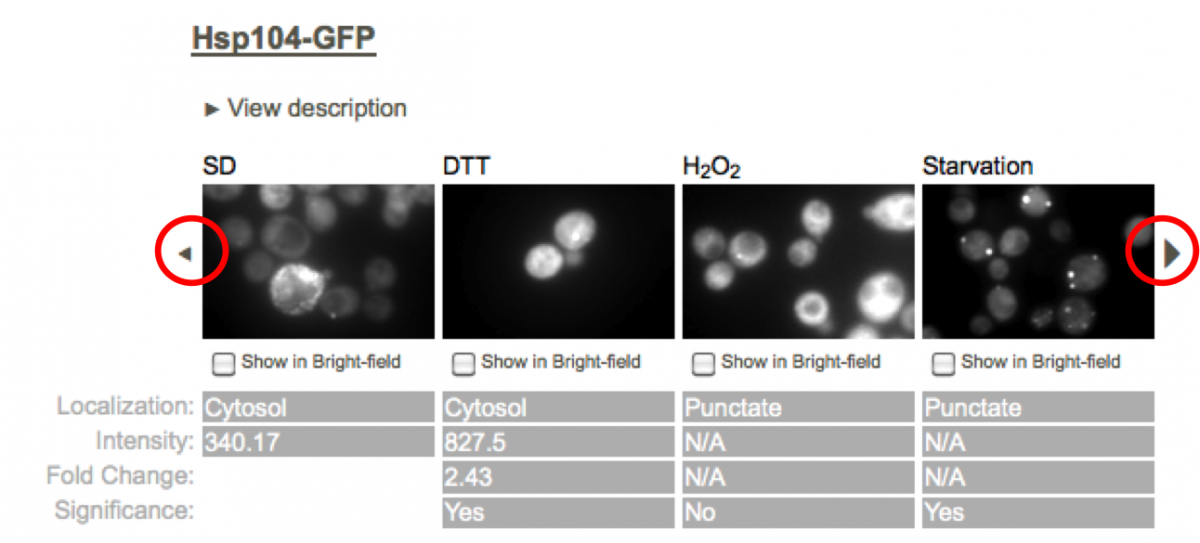
Advanced Search
For a defined search for a group of proteins that share the same characteristics of either localization/abundance or dynamics in response to the tested conditions, please use “Advanced search”.
Drop down list appears and allows the user to choose three strategies of definition.
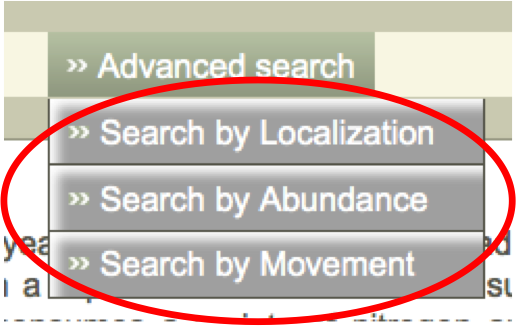
Search by Localization:
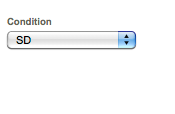 |
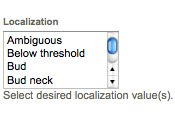 |
 |
| Choose the desired condition tested. | Choose one or more localization category/ies. | Once chosen, click the “Search” button. |
Search by Abundance:
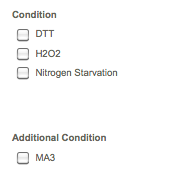 |
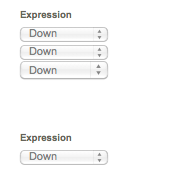 |
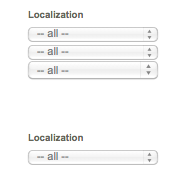 |
| Choose the desired condition/s tested. | Choose the expression change trend. | Optional to choose a localization category. |
The results (up to 100) will appear as an entire list of proteins that were assigned for the defined localizations under the certain condition. The option of downloading the summary in csv file or the raw images for all hits is available.
![]()
Search by Movement:
This section provides an interactive illustration to choose localization shifts that were published in Breker et al, 2013. Additional localization shifts can be approached in the results format or downloaded in “Localization shifts” right below.