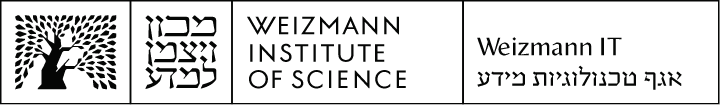We offer a rich selection of courses for scientific, technological and personal enrichment. After all,
"an investment in knowledge pays the best interest" (Benjamin Franklin).
Weizmann IT
Quick links

Courses

Conference Management "Toolbox"
We offer an extensive set of conference management-related services, to assist coordinators in anything they need to make the Weizmann Institute's large number of annual conferences possible.

Service Catalog
Your "refueling and service pitstop", with quick and easy centralized access to a range of support, maintenance and upgrade resources - for your software, computing hardware and communication devices.

Service Desk
Need to submit service requests, for assistance with anything technology-related? We've got you covered.